It can be an uphill battle trying to stay organised, productive, and balanced in the fast-moving, chaotic teaching environment. As a teacher, you’re constantly juggling tasks, from managing classrooms, creating lesson plans and marking assessments, to just finding a moment to breathe. Thankfully, there’s an assortment of apps available that can revolutionise how you tackle your days, saving you time and stress, and even helping you to improve student engagement.
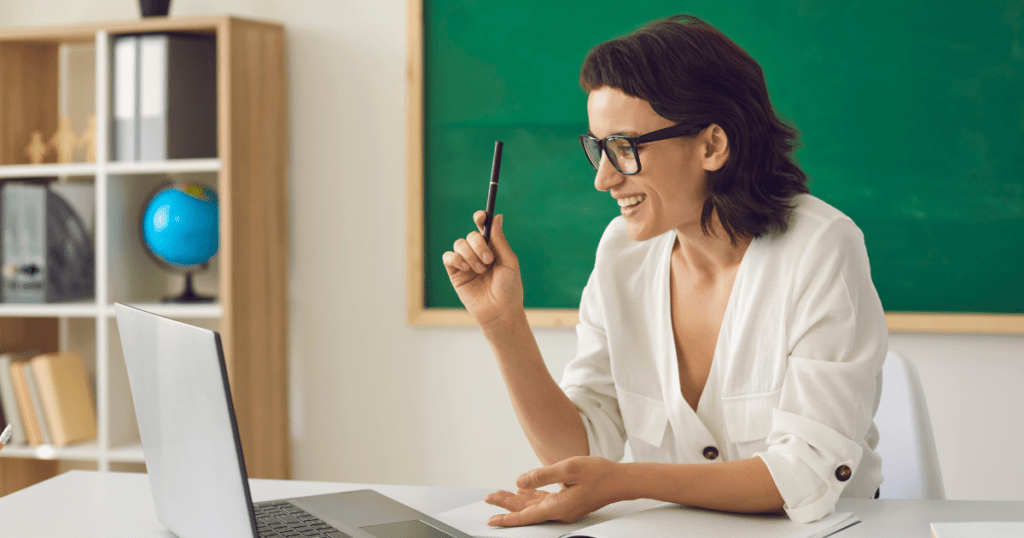
At MarkSmart, we’re teachers ourselves. So, we get it. That’s why we’re passionate about helping fellow educators find tools that make their lives easier. In this article, we list a bunch of awesome apps for teachers that can streamline your workflow and even help you find balance outside the classroom.
1. Twinkl (Beyond Secondary Resources)
Twinkl provides a wide range of curriculum-aligned resources, educational games, and student assessments for Australian secondary school teachers. It offers ready-to-use materials, from lesson plans to worksheets, across several subjects.
Within the app, you’ll also have access to specialised content for differentiated learning, and practical, timesaving templates for administrative tasks. It even houses resources to aid in your professional development and well-being. Twinkl regularly updates its content to ensure you always have access to the latest materials that support how students learn.
2. Canva for Education
For creating visually engaging classroom materials, like presentations, posters and infographics, Canva for Education is a game-changing app for teachers. It offers a user-friendly, drag-and-drop interface alongside an abundance of templates, photos and ready-made graphics. This means that making professional-quality learning materials without advanced (or any) design skills is now well within your reach!
Canva allows you to save and organise your designs in one, easy-to-access centralised dashboard, meaning you can update and reuse your content with minimal effort. Not only is Canva a timesaver, but it’s also a great way to explore new skills in design, making it a fantastic creative outlet for those with a bit of a creative flair!

3. Trello
Trello is a simple, visual project management tool that can help you juggle your to-do-lists through customisable boards, lists, and cards. Whether it’s for managing your own personal and professional deadlines or tracking student projects, this app can provide wonderful organisational relief, helping you handle your workload and daily tasks.
Trello offers a collaboration feature, meaning you can share checklists, due dates and attachments with your colleagues or students in just a few clicks. What’s more, the platform integrates with other apps, for instance, Google Classroom, further maximising its usefulness for teachers!
4. Vivi
Looking to increase engagement and collaboration in your classroom? Vivi might be the app you’ve been waiting for! With this interactive tool, you can seamlessly integrate technology into the learning process by wirelessly sharing content to classroom displays, i.e., a digital whiteboard and your students’ devices.
The app supports student interaction, allowing them to take part by responding to polls and quizzes in real time, within the content you share. Most impressive is Vivi’s analytics feature, which enables you to monitor student engagement and performance during lessons.

5. Evernote
Evernote is a fantastic note-taking app made to help you capture and organise your ideas, class notes, and resources in one centralised location. Whether you’re jotting down lesson ideas, brainstorming new teaching strategies, or keeping track of professional development notes, Evernote makes note-taking quick and efficient.
One of its standout features is the ability to sync notes across multiple devices, ensuring that you can easily access your notes, whether you’re in the classroom or on the go.
6. Calm
Calm is a popular mindfulness and meditation app aimed at assisting with stress management and improving mental well-being. On the app, you’ll find a range of guided meditations, breathing exercises, and even sleep stories to help you get a good night’s rest. The app offers a user-friendly interface, making it easy to navigate.
Whether you’re looking for a few minutes of relief during class breaks or to settle into some longer meditation in the evenings, Calm has you covered. You may even like to introduce calm as a tool for helping your students improve focus and reduce anxiety. With sections dedicated to stress relief and mindfulness, it can be useful for contributing to better overall classroom management and a more productive learning environment.
7. Seven
After a long day of teaching, followed by the inevitable stack of marking and lesson planning waiting at home, the thought of sticking to a fitness routine probably has you thinking, ‘Ain’t nobody got time for that!’ Well, we’ve got great news! With the Seven app, there’s a high chance you, in fact, do have time for that.
The app, designed for people with limited time, offers an entire library of seven-minute workout routines that you can do anytime and anywhere to reduce stress, energise and keep fit! From cardio to strength training and yoga, there’s something for everyone. It can even help you with a personalised workout plan and progress tracking, encouraging you to meet your fitness goals.
8. MarkSmart
MarkSmart revolutionises the marking process for Australian teachers, using a unique code-based marking system that streamlines feedback. With MarkSmart, you can save up to 40% of the time you’d typically spend on delivering student feedback, while ensuring consistency across all the assessments you mark.
Beyond saving time, the platform gives you access to in-depth insights, allowing you to easily track student progress. With an overview of this actionable classroom data, you can engage students more effectively by identifying areas where they need more support and tailoring your teaching strategies accordingly.
Supercharge Your Teaching with Smart Apps
With the right apps in your toolkit, you can change how you manage your time, engage your students, and maintain balance in your personal life for the better. The apps listed in the article can support everything from classroom management to stress relief, helping you stay on top of your workload while also taking care of yourself.
Let MarkSmart be the first app you try! Get started with a free 3-month trial, and enjoy the benefits of a 40% reduction in marking time, enhanced feedback, and improved student learning outcomes!
